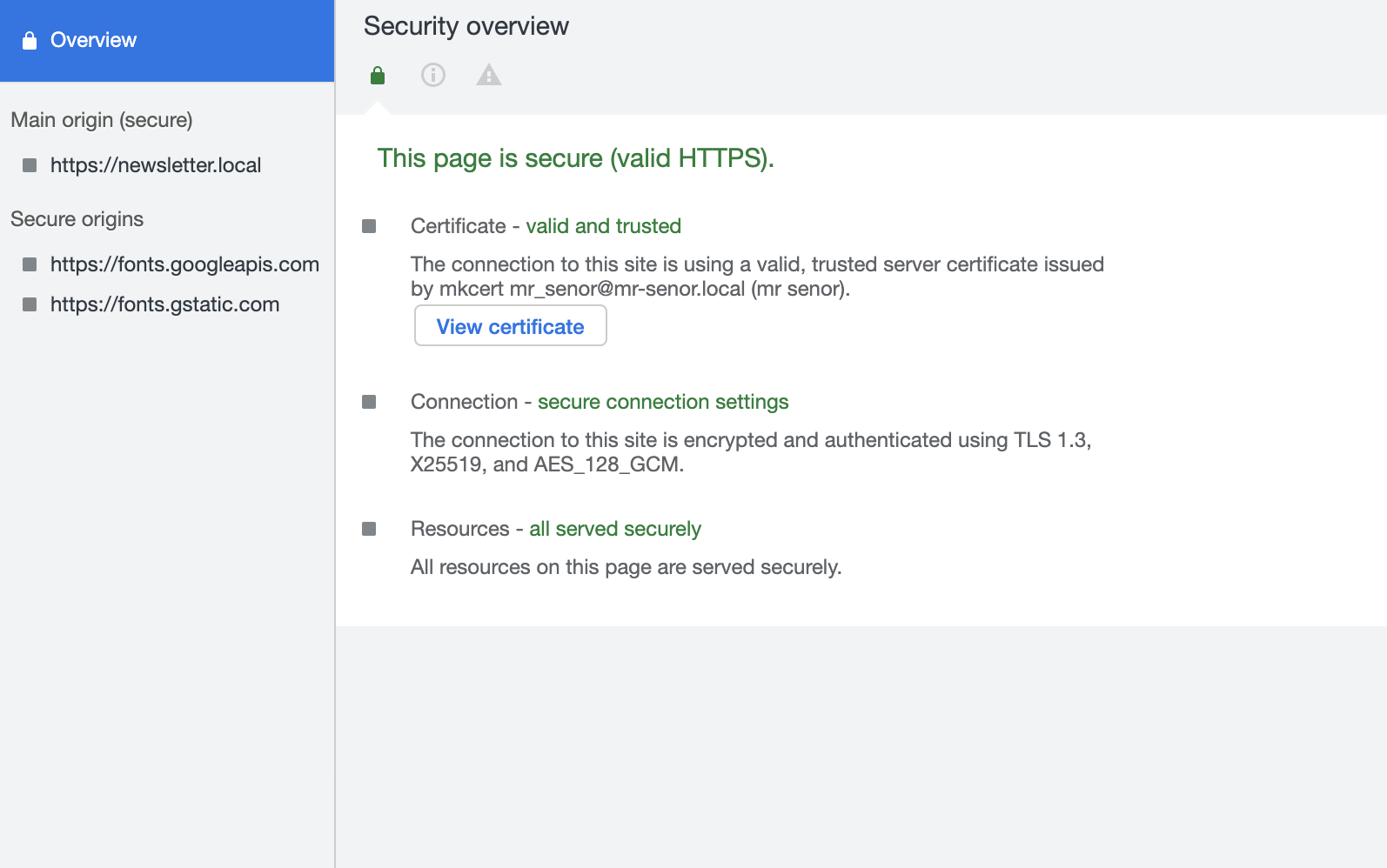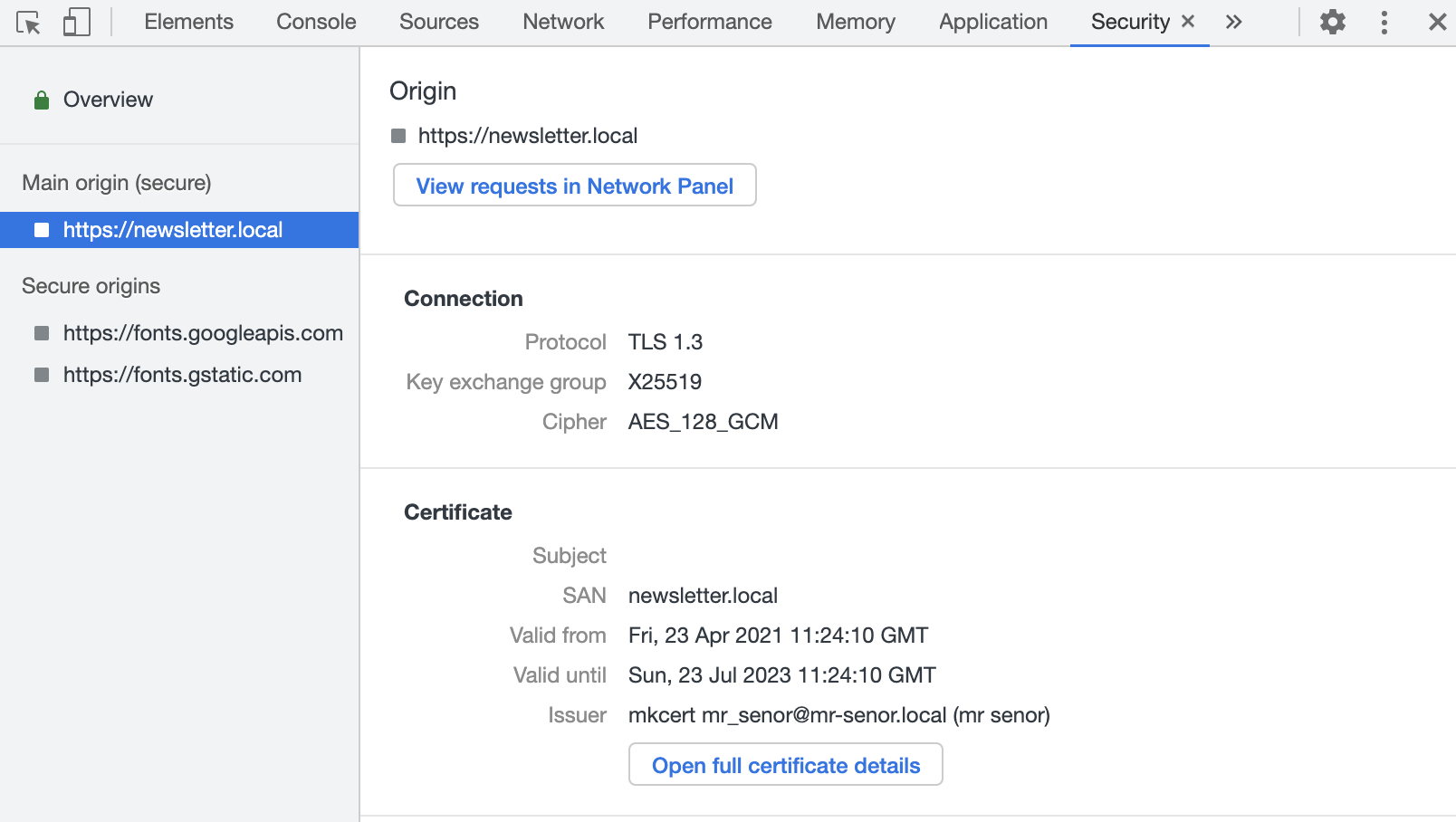The simplest way to make locally-trusted certificates is to use mkcert, a simple zero-config tool.
Assuming a macOs machine, the process is the following:
Install mkcert:
| |
Install the local CA in the system trust store
| |
Generate the certicate for any names you’d like. Here I’m generating one for newsletter.local
| |
Point the new name to the local address in the hosts(/etc/hosts) file if it doesn’t exist already
| |
Here we’re loading the certificates in nginx:
| |
Assuming everything was set up correctly we can now see that https://newsletter.local is now using a locally-trusted self-signed certificate, and it’s valid for two years.